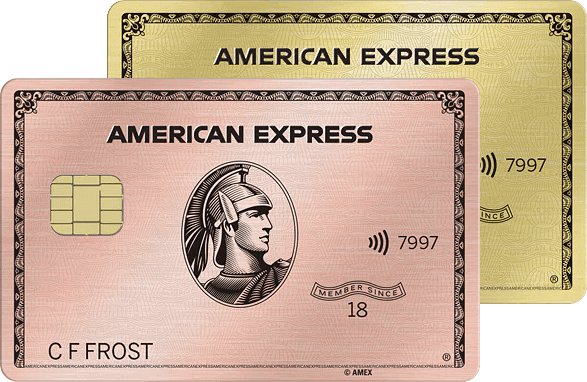10xTravel is part of an affiliate sales network and receives compensation for sending traffic to partner sites, such as CreditCards.com. This compensation may impact how and where links appear on this site. This site does not include all financial companies or all available financial offers. Terms apply to American Express benefits and offers. Enrollment may be required for select American Express benefits and offers. Visit americanexpress.com to learn more.
Note: Some of the offers mentioned below may have changed or may no longer be available. The content on this page is accurate as of the posting date; however, some of our partner offers may have expired. You can view current offers here.
EDITOR’S NOTE
Due to recent changes to the Chase Ultimate Rewards portal we are working on updating this information. In the meantime, here’s step by step instructions you can follow for how to combine your chase points.
Hey Travel Junkies,
Many of you have nailed how to earn lots of points thanks to credit card sign-up bonuses and your everyday spending.
One of the biggest challenges after earning these points is maximizing their value to make them stretch as far as possible. In this guide, we’ll discuss how to combine Chase Ultimate Rewards points to help you get started.
Why Should You Combine Ultimate Rewards?
Maximizing the Value of Your Ultimate Rewards
Combining Ultimate Rewards can help increase the value of your Ultimate Rewards. If you have the right credit cards and combine correctly you can increase the value of each point by a minimum of 50%!
Baseline Value of Ultimate Rewards
The baseline value of Chase Ultimate Rewards points can fluctuate based on the method of redemption and the specific Chase credit card you possess, which we’ll discuss shortly. Keep in mind that these values are not fixed and may change depending on the redemption you choose.
Typically, Chase Ultimate Rewards are worth 1 cent per point. However, they are worth more if you have the Chase Sapphire Preferred® Card or the Chase Sapphire Reserve® Card which both give you a bonus when you redeem your points in the Chase travel portal.
Bonus Values with Specific Cards
If you have the Chase Sapphire Preferred® Card, your points are worth 1.25 cents each and if you have the Chase Sapphire Reserve® Card, they are worth 1.5 cents each when redeemed through the Chase travel portal.
Leveraging Travel Partners for More Value
Another reason to transfer and combine points is to take advantage of travel partners. Not all Ultimate Rewards earning cards can be transferred to travel partners, like United Airlines and Hyatt. By transferring your points to a card with travel partner transfers, you can!
Identifying Cards with Transfer Abilities
If you’re trying to figure out which cards have the ability to transfer, it basically comes down to this: if the card has an annual fee, it allows transfer to partners. This means the Chase Sapphire Preferred, Chase Sapphire Reserve® and Chase Ink Preferred provide access to transfer partners while the Chase Freedom and Chase Freedom Unlimited® do not.
How to Combine Between Your Personal Cards
When you log into your Ultimate Rewards portal, you’ll see a screen showing the number of points you have with each card.

Although most of my points are on my Sapphire Reserve, I do have a few on my freedom. If I redeem them on the freedom, they are only worth 1 cent each. By transferring these points onto my Sapphire Reserve, they will be worth at least 1.5 cents each. Thankfully, transferring points between your own personal cards is really easy!
First, select any of your cards to get into the Ultimate Rewards portal. Here, I’ll select my Freedom.

Once you’re in the portal, you’ll see your points balance in the upper right hand corner. Click on it to bring the drop down menu, where you can then select “combine points.”

This selection will take you to the page where you can combine points from any of your accounts. You simply select which account you want to move points from, and which one you want to move points to. Here, I’ll transfer my 37 points on my Chase Freedom to my Chase Sapphire Reserve®.

Then, you’ll have the option to transfer all of the points available, or just a portion. If you want to transfer a small portion, just enter the amount of points you want to transfer.

You’ll then be asked to confirm the transfer. The transfer is immediate, so you can use your points right away at a higher value.
Combining Ultimate Rewards Between Family Members
Sorry single readers, but this is an important topic for our readers in 2-player mode!
Chase allows you to transfer your Ultimate Rewards points to a family member or spouse. Specifically, Chase says “You can move your points, but only to another Chase card with Ultimate Rewards belonging to you, or one member of your household.”
This language isn’t very clear, but in general it means you can transfer Chase points to a spouse or member of your family that lives with you and that has an Ultimate Rewards earning credit card. To be safe, check your billing addresses to be sure they match.
To make the transfer, after logging into your Chase Ultimate Rewards account select “combine points” and select the option to “Add Household Member.” You will then be prompted to enter the account number and last name of the household member you want to transfer your points to. The account number is just the credit card number.

After entering the relevant information, you can continue to transfer points to your family or household member just like you would transfer between your own accounts.
Combining Business Card Points
If you have any of Chase’s business credit cards that earn Chase Ultimate Rewards, you can transfer those points to your personal accounts. There’s two ways to do this, depending on how you like to manage your cards.
Merge Personal Account with Business Account
If you like both your business and personal accounts being accessed with one login, having a single merged account makes transferring points easy.
To merge your accounts, call Chase at 1-800-242-7338 and ask to merge your personal account with your business account. Keep in mind, you will be merging your personal to your business account, so to access your accounts in the future you will login with your business account credentials.
If you do this (like I have), whenever you go to combine points your business cards will show up in the same list as your personal cards. You can see my Chase Ink Preferred alongside all of my personal cards in the image below. Once merged, you can transfer points the same way you would between personal accounts.

Transfer from Business Account to Personal Account
If you don’t want to merge your business and personal accounts, you can still transfer Ultimate Rewards to your personal account. The process is nearly the exact same as transferring between household members for personal accounts. The only difference is who you can transfer the points to.
For business accounts, Chase lets you transfer the points to another Ultimate Rewards earning Chase card that belongs to you, one member of your household, or another owner of the company. You have one more option for transferring your Ultimate rewards when you they are coming from a business account – an owner of the company.
Best value transfers
If you have the right combination of Chase credit cards, there are some transfers that translate into phenomenal deals! Let’s explore some of these.
Chase Freedom Unlimited® to Chase Sapphire Reserve®
The Chase Freedom Unlimited® earns 1.5 Ultimate Rewards for every dollar spent. There are no bonus categories, no special promotions, just a flat 1.5 points per dollar.
When redeemed through the Chase travel portal, Ultimate Rewards on the Chase Freedom Unlimited® are worth 1 cent each. If you transfer Ultimate Rewards earned with the Chase Freedom Unlimited® to the Chase Sapphire Reserve®, it makes each point worth 1.5 cents each; 50% more valuable. If you make the transfer, you are actually getting 2.25 cents worth of travel for every dollar you spend.
Let’s walk through an example…
If I buy a $100 TV with my Chase Freedom Unlimited®, I will get 1.5 Ultimate Rewards Points for every dollar spent. In this scenario, I will get 150 Ultimate Rewards Points. If I leave these points on my Chase Freedom Unlimited® card, they are worth $1.50.
But if I transfer the 150 Ultimate Rewards earned to my Chase Sapphire Reserve®, they are each worth 1.5 cents each. This makes the 150 points earned from the purchase now worth $2.25.
It may not seem like a lot, but if you’re paying your bills with a credit card you could be spending thousands a month, and this small difference can quickly add up.
Bonus categories to Chase Sapphire Reserve®
Many of Chase’s Ultimate Rewards earning credit cards have bonus categories. These can really add up when you transfer to a Chase Sapphire Reserve®.
If you have a Chase Ink Business Plus or a Chase Freedom, some bonus categories earn you 5X points per dollar. When transferred from these accounts to a Chase Sapphire Reserve®, these 5X points become worth 7.5 cents each when redeemed for travel through the Chase travel portal.
You’re getting this for every dollar spent, that’s an effective 7.5% off just for taking the time to make a transfer. The points can be worth even more with strategic transfer to airline and hotel partners.
Transferring to the Chase Sapphire Preferred
If you don’t have a Chase Sapphire Reserve®, you can still get increased value for your points if you transfer them to a Sapphire Preferred. With some recent rule changes to Chase Sapphire cards, this may be the best option for some right now.
On the Chase Sapphire Preferred, points are worth 1.25 cents each when redeemed for travel in the Chase travel portal. While not as good as 1.5 cents on the Chase Sapphire Reserve®, a transfer to the Chase Sapphire Preferred makes your points worth at least 25% more.
Bottom Line
Earning points is easy. Learning how to make them stretch as far as possible is the art to maximizing travel. Transferring Ultimate Rewards to the appropriate credit card, such as the Chase Sapphire Reserve®, is a great way to make your points last longer.
Transferring points is also a great way to combine your points earned from different resources, such as from a spouse or from a business. With bonus categories on other Ultimate Rewards credit cards, you can really get a huge boost in points value for every dollar spent.
So start transferring so you can travel more!
Travis Cormier
New to the world of points and miles? The Chase Sapphire Preferred® Card is the best card to start with.
With a bonus of 60,000 bonus points after you spend $4,000 on purchases in the first 3 months of account opening. , 5x points on travel booked through the Chase Travel Portal and 3x points on restaurants, streaming services, and online groceries (excluding Target, Walmart, and wholesale clubs), this card truly cannot be beat for getting started!
Editors Note: Opinions expressed here are author’s alone, not those of any bank, credit card issuer, hotel, airline, or other entity. This content has not been reviewed, approved or otherwise endorsed by any of the entities included within the post.