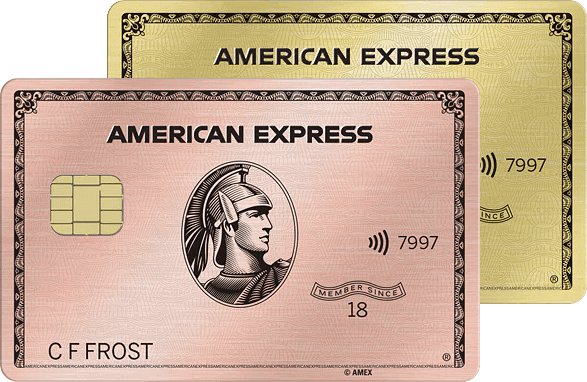10xTravel is part of an affiliate sales network and receives compensation for sending traffic to partner sites, such as CreditCards.com. This compensation may impact how and where links appear on this site. This site does not include all financial companies or all available financial offers. Terms apply to American Express benefits and offers. Enrollment may be required for select American Express benefits and offers. Visit americanexpress.com to learn more.
In 2018, Capital One acquired the online shopping startup Wikibuy, which had been founded just four years prior. The company’s aim was to help consumers save when shopping online by comparing prices across different online retailers and by searching for coupons automatically. Since the acquisition of Wikibuy, the service has been rebranded and is now known as Capital One Shopping. However, the function of the service is still basically the same.
With Capital One Shopping, you can automatically access coupons, compare prices across retailers and earn rewards for making purchases, all by simply downloading a browser extension. Additionally, you can access Capital One Shopping whether you’re a current Capital One customer or not.

Let’s discuss everything you need to know about Capital One Shopping and the best ways to use this service to save money and earn rewards.
What Is Capital One Shopping?
Capital One Shopping is a free-to-use online shopping portal and browser tool that can help you save money and earn rewards with more than 30,000 online retailers. You don’t have to have a Capital One card to use this portal.
Capital One Shopping helps you save money in three ways:
● Instantly comparing prices across online retailers.
● Automatically applying coupons and discount codes.
● Allowing you to earn rewards that can be redeemed for gift cards.
You’ll also occasionally receive targeted offers that can help you save even more money. These offers are different from the ones found in the “Capital One Offers” section of your Capital One account.
Additionally, rewards earned from Capital One Shopping aren’t redeemable miles you’d earn by spending on Capital One credit cards. So, if you make a purchase through Capital One Shopping with a Capital One credit card, you’ll essentially be earning double rewards.
How to Use Capital One Shopping
There are two basic ways to use Capital One Shopping: through the online shopping portal or with the browser extension.
To get started, visit the Capital One Shopping website or download the app and create an account. If you aren’t a Capital One customer, you can sign in with your own credentials or with your Google account. If you are a Capital One customer, you can sign in with your Capital One credentials.
However, before you sign up, you should check for active referral offers. Occasionally, Capital One Shopping will offer bonuses for members who sign up for the service using a referral link from a friend or family member. These referral bonuses can be valuable for you as well as the person who referred you.
Using the Capital One Shopping Portal
Once you’ve created a Capital One Shopping account, you can sign in and shop for products through the Capital One Shopping portal. You can search for specific brand names or product names. Once you find the product that you want to purchase or the coupon that you want to use, click the “Activate” button, and you’ll be redirected to the merchant’s website where you can complete the purchase.
Like most other online shopping portals, to earn rewards for your purchase, you must use the link provided on the Capital One Shopping portal website when executing your purchase.
You should also avoid going to other websites during the purchasing process as this could cause your purchase to not be recorded by Capital One Shopping. Also, you should avoid using coupon codes that aren’t listed in the Capital One Shopping portal as this could cause your purchase to not be tracked.
Using the Capital One Shopping Browser Extension
While the Capital One Shopping portal is fairly easy to use, we recommend using the Capital One Shopping browser extension instead. To use this feature, you can install this browser extension to Google Chrome and activate it.
Once activated, you can shop online as you normally would, and the Capital One Shopping extension will alert you when any coupons or lower prices are available. You’ll be prompted to activate coupons or discount codes in the top-right corner of your browser window. All you have to do to receive the discount is click the “Activate” button.
You can also be notified when a lower price is available for the same product through a different merchant. In this case, the browser extension will give you the option to navigate to the merchant with the lower price.

Samples Results shown. Savings may vary.
You can modify when the Capital One Shopping extension will notify you in your account settings.

You can choose to only be notified when there’s a lower price or when there’s a coupon available, or both. You can also choose to receive notifications on product pages, store search results pages, shopping cart pages, checkout pages or any combination of the four.
When you make a purchase after activating the Capital One Shopping browser extension, you’ll earn Capital One Shopping Rewards for any eligible purchases.
Redeeming Capital One Shopping Rewards
If you successfully earn rewards for a purchase, these rewards points (known as Capital One Shopping Rewards) should appear in your account balance within 30 to 90 days after the purchase date.
Unlike with other similar online shopping portals such as Rakuten, Dosh or TopCashback, Capital One Shopping doesn’t allow you to earn cash rewards (which are usually distributed as PayPal transfers, Venmo transfers or ACH payments). Instead, Capital One Shopping allows you to redeem your credits only for gift cards with certain retailers.

Gift Card offerings current as of the publish date. Gift card offerings subject to change.
To redeem your Capital One Shopping Rewards, you can select the “Redeem Now” option under the “My Rewards & Savings” tab on the Capital One Shopping homepage. From there, you’ll be redirected to the available gift card redemptions and their respective prices.
Once you purchase one of the available gift cards, you’ll be free to apply that gift card to future purchases from that retailer.
Pros and Cons of Capital One Shopping
The Capital One Shopping business model is not a new one. In fact, there are many other online shopping portals with their own browser extensions and bonus points out there. So, before you start using Capital One Shopping, you may want to look into other similar options, such as Rakuten, Honey, TopCashback, Swagbucks, ShopSavvy, Dosh and more.
However, compared to other similar options, Capital One Shopping measures up to, and even exceeds, the competition in certain ways. At the same time, certain features of Capital One Shopping may make it less attractive to some consumers.
Capital One Shopping Pros
The main advantage of Capital One Shopping is that it can help you save you time and money when shopping online. For one, if you’re the kind of shopper who often compares prices across different sites and searches for e-coupons to save a few bucks, then Capital One Shopping can save you a ton of time and money when shopping online.
Additionally, if you use Capital One Shopping’s price-drop alerts, you can make sure you get products at a great price.
Capital One Shopping is also free to use. There’s no enrollment fee or annual fee. So, any money that you save or rewards that you earn will have no strings attached.
Capital One Shopping Cons
Although Capital One Shopping is a great tool for avid online shoppers, the service does have some drawbacks to be aware of.
The biggest drawback is the fact that Capital One Shopping Rewards can be redeemed only for gift cards (and those gift card options are fairly limited). Currently, Capital One Shopping doesn’t allow you to redeem credits for gift cards from Amazon or Target. By comparison, many other online shopping portals allow you to redeem rewards for cash (via PayPal, Venmo or ACH payment).
On top of that, the Capital One Shopping mobile app is fairly basic and not easy to use. Other shopping portals have mobile apps that seamlessly connect with their browser extensions and make online shopping on your phone easy.
Finally, unlike some of its competitors, Capital One Shopping is only fully available in the United States. Certain functions of Capital One Shopping are available in other countries. However, if you want to access Capital One Shopping’s full functionality, you’ll need to be in the United States.
Is Capital One Shopping Worth It?
If you shop online often, then you should definitely be enrolled in an online shopping portal, such as Capital One Shopping.
This service instantly compares prices across a multitude of retailers across the internet to help you find the lowest price available. It also automatically applies available coupons to your purchase without you lifting a finger. Plus, for any eligible purchases, you’ll earn Capital One Shopping Rewards, which can be redeemed at a later date for gift cards from certain merchants.
It’s also convenient that Capital One Shopping has its own Chrome browser extension that allows you to use these features while shopping online as you normally would. All of these services cost absolutely nothing, so there’s no downside to signing up for Capital One Shopping.
However, consumers may find that some of Capital One Shopping’s competitors may serve their needs even better.
For instance, Honey has an easy-to-use mobile app that makes earning rewards while shopping on your phone easy, which is something that Capital One Shopping can’t claim. Shopping portals, such as TopCashback, Rakuten and Dosh, allow users to redeem rewards for cash, whereas Capital One Shopping allows you to redeem rewards for gift cards only.
And finally, whereas Capital One Shopping is fully available in the United States only, the online shopping portal Rakuten is available in many countries around the globe.
So, in short, Capital One Shopping is worth it. You could save money and earn valuable rewards by using this service. However, it’s also worth doing some research into similar online shopping portals before you elect Capital One Shopping as your online shopping rewards program of choice.
New to the world of points and miles? The Chase Sapphire Preferred® Card is the best card to start with.
With a bonus of 60,000 bonus points after you spend $4,000 on purchases in the first 3 months of account opening. , 5x points on travel booked through the Chase Travel Portal and 3x points on restaurants, streaming services, and online groceries (excluding Target, Walmart, and wholesale clubs), this card truly cannot be beat for getting started!
Editors Note: Opinions expressed here are author’s alone, not those of any bank, credit card issuer, hotel, airline, or other entity. This content has not been reviewed, approved or otherwise endorsed by any of the entities included within the post.