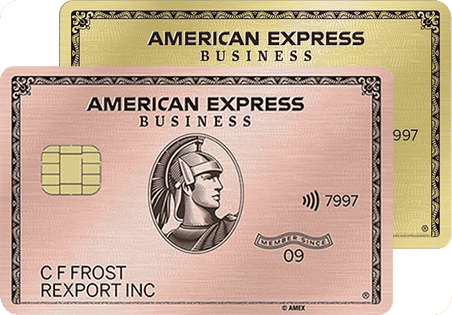10xTravel is part of an affiliate sales network and receives compensation for sending traffic to partner sites, such as CreditCards.com. This site may earn compensation when a customer clicks on a link, when an application is approved, or when an account is opened. This compensation may impact how and where links appear on this site. This site does not include all financial companies or all available financial offers. Terms apply to American Express benefits and offers. Enrollment may be required for select American Express benefits and offers. Visit americanexpress.com to learn more. All values of Membership Rewards are assigned based on the assumption, experience and opinions of the 10xTravel team and represent an estimate and not an actual value of points. Estimated value is not a fixed value and may not be the typical value enjoyed by card members.
Note: Some of the offers mentioned below may have changed or may no longer be available. The content on this page is accurate as of the posting date; however, some of our partner offers may have expired. You can view current offers here.
Remember the days when SeatGuru was the go-to resource for scoring the best seat on a flight? Well, times have changed, and so have our seat selection tools. If you’re still relying on SeatGuru, it’s time for an upgrade. Let’s dive into the world of modern seat selection and discover some fantastic SeatGuru alternatives that’ll have you sitting pretty on your next flight.
The End of SeatGuru’s Usefulness
SeatGuru was a game-changer when it first hit the scene. It gave us insider knowledge on which seats had extra legroom, which were near the bathrooms (yuck!) and which had limited recline. But here’s the thing—SeatGuru hasn’t kept up with the times. It hasn’t been updated in years, leaving users with outdated information in a rapidly changing airline industry.
Airlines are constantly tweaking their seating configurations, introducing new aircraft and updating their fleets. Using outdated info is like trying to navigate with an old map—you might end up in uncharted territory (or worse, in a middle seat with no recline).
What Are Seat Tools?
Before we jump into the alternatives to SeatGuru, let’s chat about what seat tools actually are. Think of them as your personal airline seat consultants. These resources help you choose the best seats on your flight based on various factors:
- Legroom
- Proximity to restrooms
- In-flight amenities
- Window alignment
- Recline ability
Key Features of Seat Tools
The best seat tools out there come packed with features to make your seat selection a breeze:
- Detailed seat maps: Visual representations of the plane’s layout
- User reviews: Real experiences from fellow travelers
- Airline-specific information: Because not all airlines are created equal
- Amenity details: Find out which seats have power, extra legroom or other perks.
- Comparison features: Compare seats across different flights or aircraft types.
Evolution From SeatGuru
Modern seat tools have come a long way since SeatGuru’s heyday. They’ve embraced new tech and user-friendly interfaces to give you a smoother experience. Here’s what’s changed:
- Mobile-friendly designs: Choose your seat on the go.
- Panoramic previews: See your seat before you fly.
- Built-in reviews: See what other flyers are saying.
- Aircraft comparison tool: Compare aircrafts flying the same route.
Top Alternative Seat Tools
Alright, let’s get to the good stuff. Here are some top-notch SeatGuru alternatives that will boost your seat selection game:
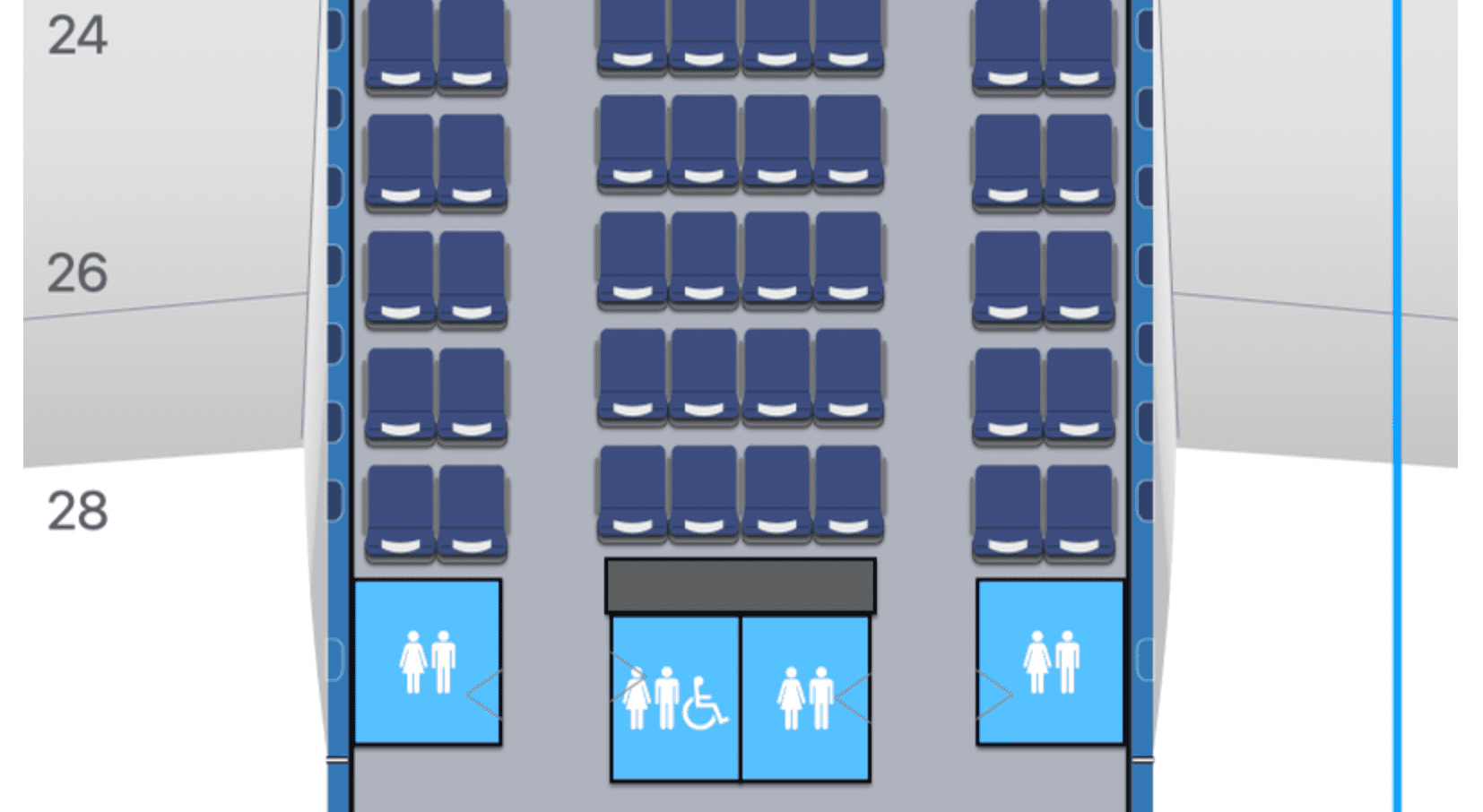
AeroLOPA’s seat map for a KLM A330-300. | Photo Courtesy of AeroLOPA
AeroLOPA is one of the best-known alternatives to SeatGuru. It’s making waves in the seat selection world. Here’s why it’s awesome:
- Detailed seat maps
- Frequent updates to keep info current
- User-friendly interface that’s a joy to use
- Fairly comprehensive and continually expanding airline and aircraft coverage
- Free to use
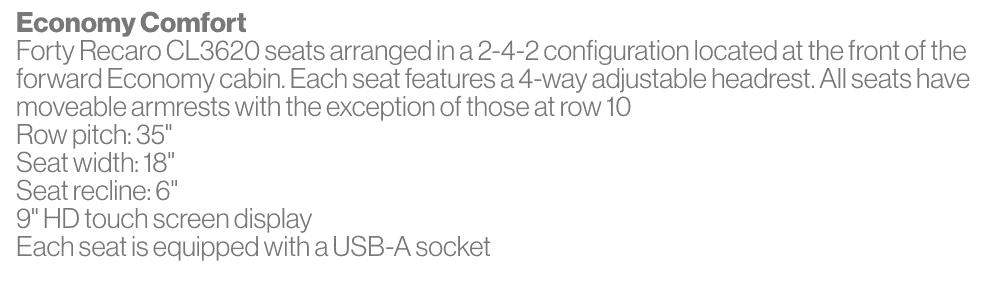
An example of how AeroLOPA shows additional information about seats. | Photo Courtesy of AeroLOPA
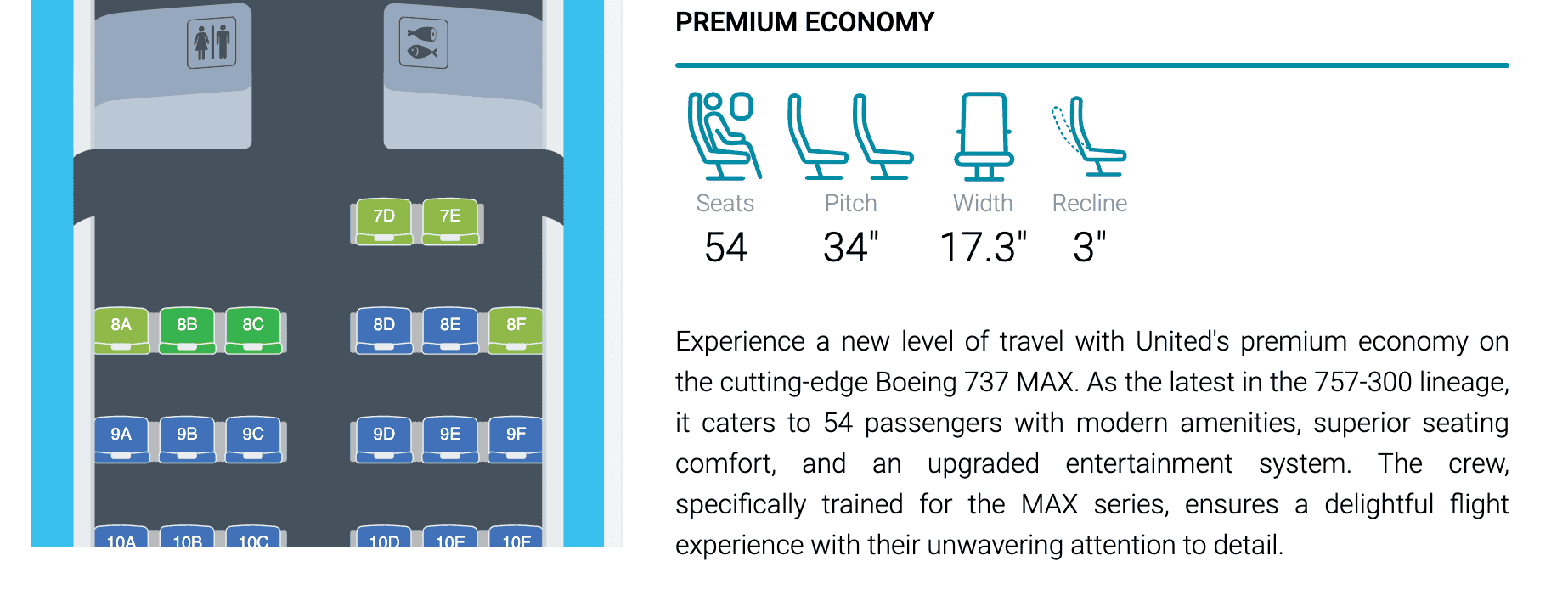
A section of a United Airlines seat map available on SeatMaps, giving additional detail about premium economy seats and showing the color-coded system. | Photo Courtesy of SeatMaps
SeatMaps is another solid option for the discerning traveler. As of late, this is my favorite seat selection tool.
- Clean, easy-to-read seat maps
- Color-coded system for quick decision making
- User reviews and ratings for each seat
- Information on seat pitch and width
- Available as a mobile app for on-the-go planning
- Panoramic cabin views for select aircraft
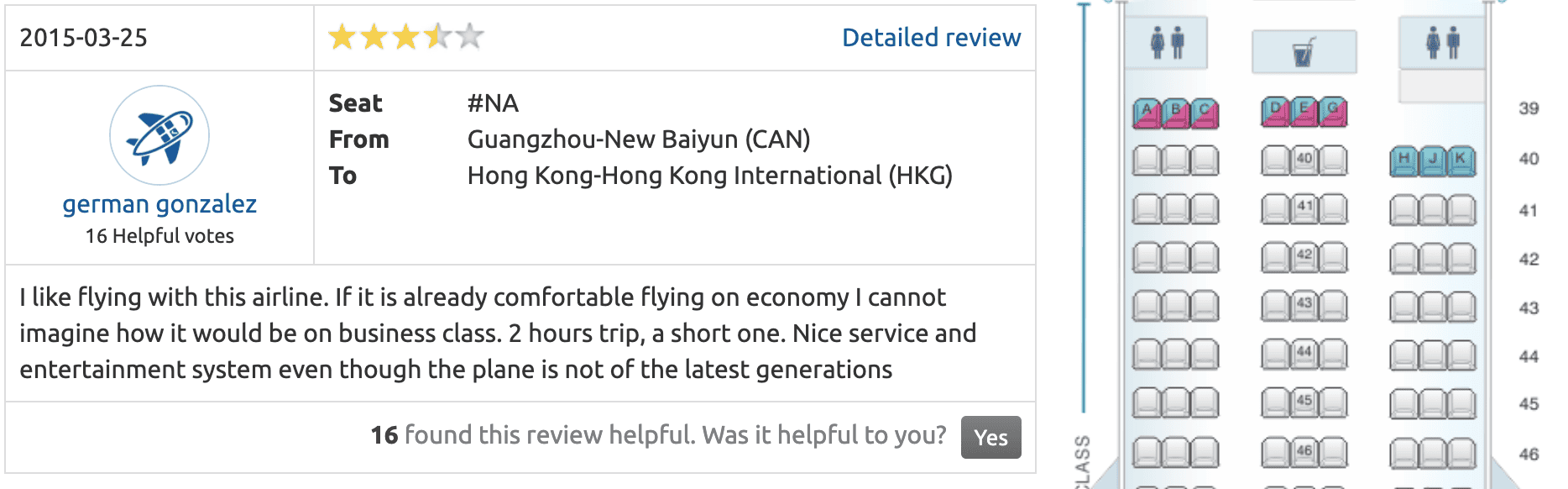
A SeatMaestro seat map of a Cathay Pacific Boeing 777-300 showing a user-submitted review of their experience. | Photo Courtesy of SeatMaestro
Last but not least, SeatMaestro brings some unique features to the table.
- Extensive database of airlines and aircraft
- Detailed information on seat features and restrictions
- Tips for passengers with specific needs (like extra legroom or bassinet locations)
- Comparison tool for different aircraft on the same route
- Regular updates to maintain accuracy
Benefits of Using Seat Tools
Now that you know what’s out there, let’s talk about why you should be using these tools.
Finding Hidden Gem Seats
Ever scored an economy seat with extra legroom without paying extra? That’s the magic of seat tools. They help you uncover those hidden gems—seats that offer more comfort without the premium price tag.
Avoiding Undesirable Seats
No one wants to be stuck in the middle seat right next to the bathroom—so that’s easy to avoid. But, seat tools help you steer clear of the lesser-known duds—seats with limited recline, no window or other drawbacks.
Customizing the Travel Experience
We all have different preferences when it comes to flying. Maybe you’re all about that window view, or perhaps you need easy aisle access. Seat tools let you tailor your choice to your personal needs, making your flight more enjoyable.
Top Tips for Using Alternative Seat Tools
Ready to become a seat selection pro? Here are some tips to help you make the most of these tools:
Check for Last-Minute Changes
Airlines sometimes switch aircraft at the last minute, and people may move seats or cancel tickets. Make it a habit to regularly double-check your seat map before your flight so you can get the best seat possible.
Utilize Interactive Seat Maps
Don’t just look at the map—interact with it! Click on seats to get more info, compare different options and really explore your choices. These seat tools offer a lot more information about your seat choices, including seat pitch, recline, presence of outlets, location of the window and more, so you have a lot to take into consideration.
Check for Updates
Seat configurations can change. Make sure you check for updates regularly. The seat tools we’ve highlighted are also continuing to improve to offer more airline and aircraft coverage and additional features, so keep an eye out for more information to make even better seat choices in the future.
Cross-Reference Information
No single tool is perfect. For important flights, consider cross-checking information across multiple tools for the most accurate picture.
Explore Advanced Features
Some tools offer advanced features like aircraft comparisons or panoramic cabin views for more information. The more you know, the better your seat choice will be.
Frequently Asked Questions
Are these seat tools always accurate?
While they strive for accuracy, last-minute changes can happen. It’s always good to double-check with your airline.
Do I have to pay to use these tools?
Many offer free basic services, with premium features available for a fee. AeroLOPA, for example, is completely free.
Can I use these tools for all airlines?
Most cover a wide range of airlines, but coverage may vary. Check each tool for specific airline information.
What if my preferred seat isn’t available?
Keep checking back—seats often open up closer to the flight date as people change their plans.
How do I know if a seat has power outlets?
Most of these tools provide information on in-seat power availability. Look for icons or descriptions in the seat details.
Can these tools help me choose seats for my family?
Absolutely! When you fly with your family using the Southwest Companion Pass, or any other redemption method or cash fare, you can make sure everyone has a good seat. Consider how many seats you need together and what your priorities are to make the best selection for your family.
Do these tools show which seats are already taken?
While some tools, like Expert Flyer, may show seat availability, none of the options we’ve highlighted in this article do. It’s best to check directly with the airline for the most up-to-date information.
Can I use these tools for budget airlines?
Yes, most of these tools cover budget airlines. However, keep in mind that budget carriers often charge for seat selection.
How often are these tools updated?
Update frequency varies by tool. Some, like AeroLOPA, pride themselves on frequent updates. Always check the ‘last updated’ date if available.
Can these tools help me avoid turbulence?
While they don’t predict turbulence, some tools might indicate which areas of the plane typically experience less movement (usually over the wings).
Do these tools work for international flights?
Yes, most of these tools work for both domestic and international flights across various airlines.
Unlock the Perfect Seat for Your Next Flight
There you have it, folks—your guide to moving beyond SeatGuru and into the world of modern seat selection tools. With options like AeroLOPA, SeatMaps and SeatMaestro at your fingertips, you’re well-equipped to find the perfect seat for your next adventure.
Remember, a little bit of research can go a long way in making your flight more comfortable. So, the next time you’re booking a trip, take a few minutes to check out these tools. Your future self, comfortably stretched out in that perfect seat, will thank you.
Ready to start your seat selection journey? Head over to AeroLOPA or one of the other tools and give it a spin.
New to the world of points and miles? The Chase Sapphire Preferred® Card is the best card to start with.
With a bonus of 75,000 bonus points after you spend $5,000 on purchases in the first 3 months from account opening. , 5x points on travel booked through the Chase TravelSM Portal and 3x points on restaurants, streaming services, and online groceries (excluding Target, Walmart, and wholesale clubs), this card truly cannot be beat for getting started!
Editors Note: Opinions expressed here are author’s alone, not those of any bank, credit card issuer, hotel, airline, or other entity. This content has not been reviewed, approved or otherwise endorsed by any of the entities included within the post.