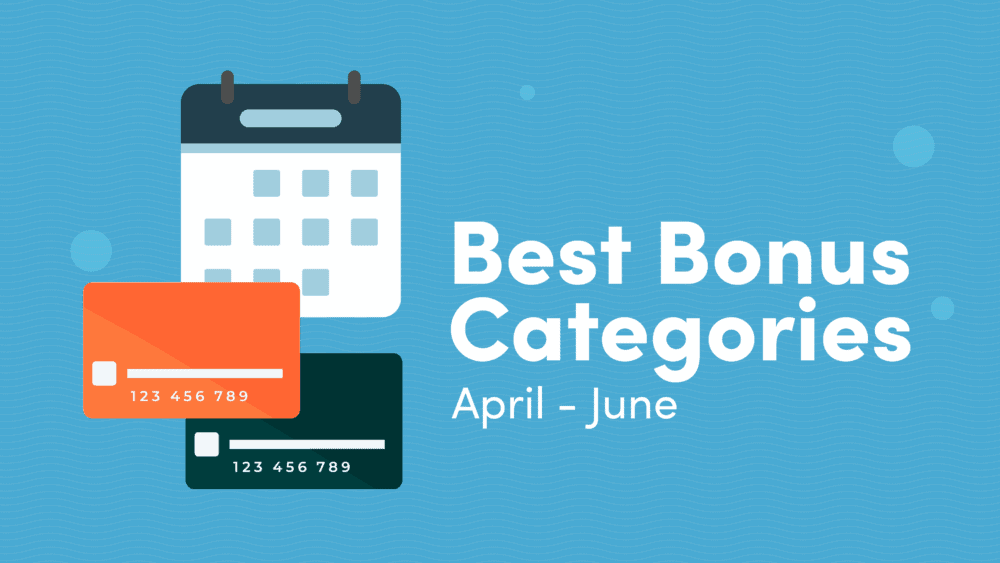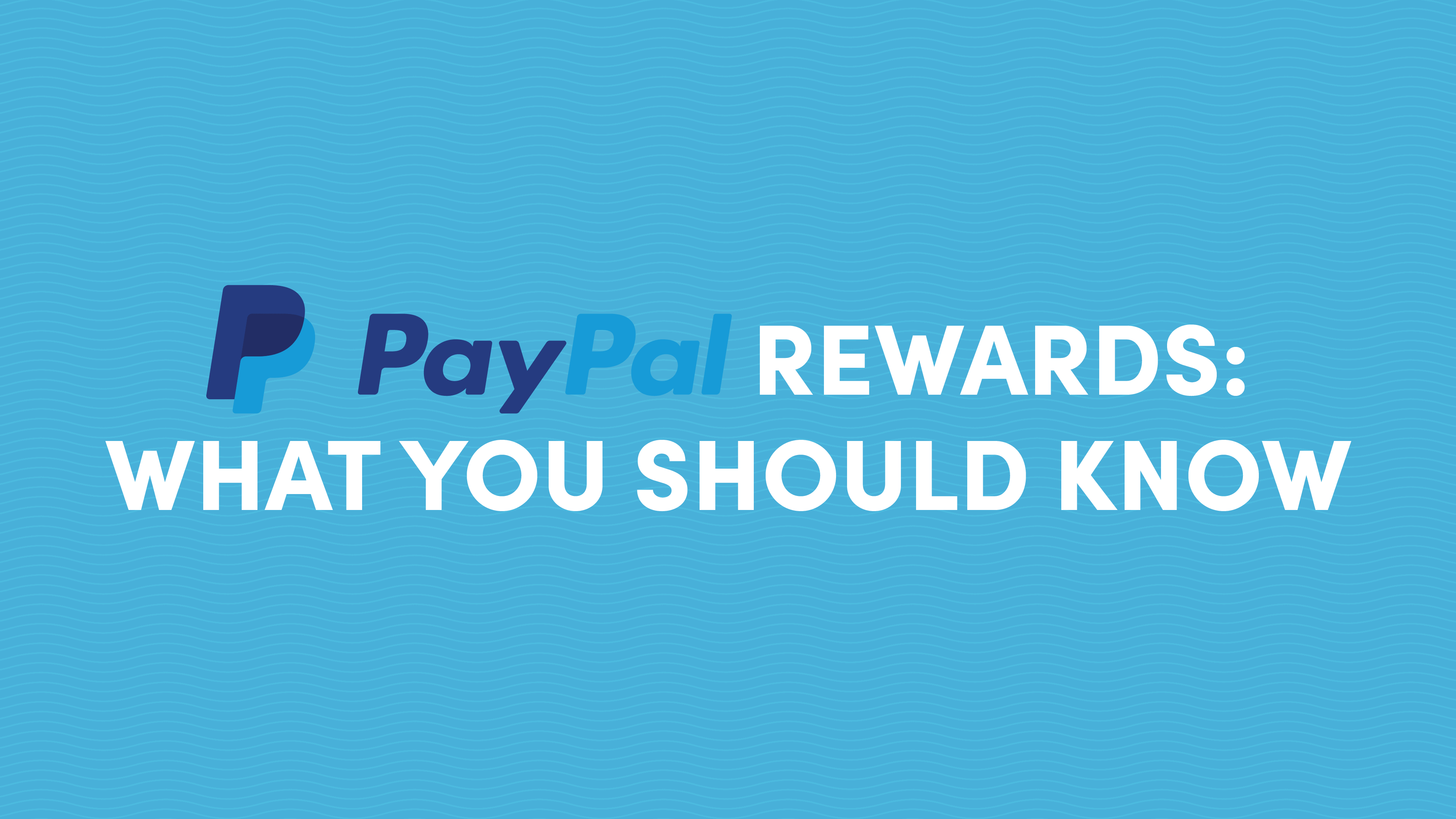
10xTravel is part of an affiliate sales network and receives compensation for sending traffic to partner sites, such as CreditCards.com. This compensation may impact how and where links appear on this site. This site does not include all financial companies or all available financial offers. Terms apply to American Express benefits and offers. Enrollment may be required for select American Express benefits and offers. Visit americanexpress.com to learn more.
Note: Some of the offers mentioned below may have changed or may no longer be available. The content on this page is accurate as of the posting date; however, some of our partner offers may have expired. You can view current offers here.
In the United States today, the vast majority of shopping is done online. Even if you try to shop in person as much as possible, chances are that you’re still making purchases through the internet every once in a while. Regardless of how frequently you shop online, if you aren’t stacking points while you’re making purchases through the web, then you’re missing out on a real opportunity.
Most people understand that you can earn cash back or points on your purchases with some credit cards. However, a lot of people overlook the fact that you earn additional points by signing up for a shopping rewards program (such as PayPal Rewards) or by making your purchases through a shopping portal.
For instance, with the Chase Sapphire Reserve®, you’ll earn at least 1X Ultimate Rewards points on all purchases. And now, you can get 4% cash back at American Eagle Outfitters for making purchases with your PayPal account through the PayPal Rewards program.
Earn 100,000
bonus points + $500 Chase Travel℠ promo credit
after you spend $5,000 on purchases in the first 3 months from account opening.
Annual Fee: $795
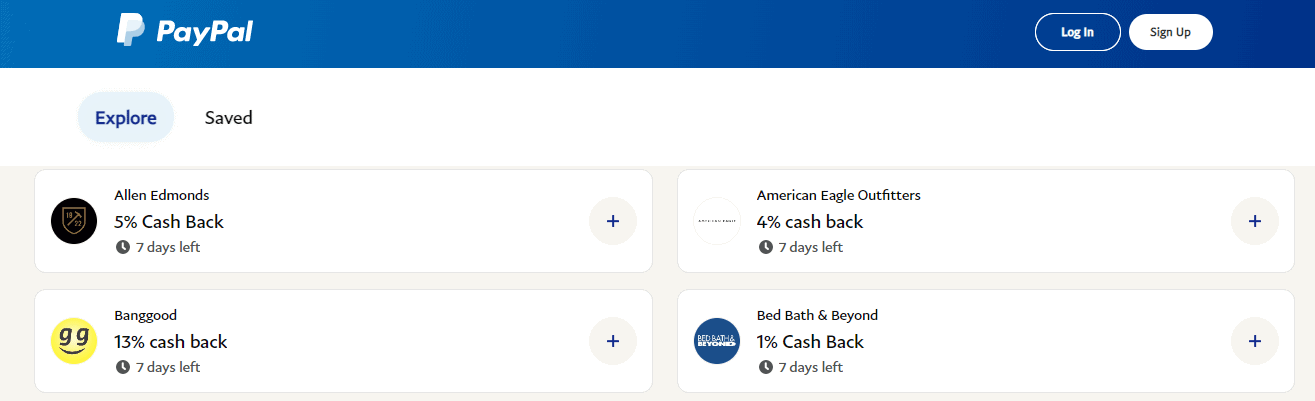
You can earn 1X Ultimate Rewards point as well as 4% cash back for shopping at American Eagle Outfitters by linking your Chase Sapphire Reserve to your PayPal account.
So, if you can save money by paying through PayPal rather than paying directly with your credit card, why wouldn’t you? Well, unfortunately, you can’t use PayPal Rewards at the same time as other shopping rewards programs like Rakuten or airline shopping portals. That means that you’re going to have to choose between PayPal Rewards and another program.
Let’s take a look at the different features and policies of PayPal Rewards and compare them to other shopping rewards programs to find out which one is going to be the most beneficial for you.
PayPal Rewards can claim that the rewards can be earned and spent easily through the same app without the need to make any transfers.
What Is PayPal Rewards?
First of all, if you don’t know what PayPal is, it’s an online payment system that was created in 1998. Since then, it’s become a popular way to send money person-to-person as well as to pay online merchants for goods and services. You can even make payments internationally across different currencies. PayPal allows you to add a bank account, debit card or credit card as your payment method.
For most of its history, PayPal has been a simple way to pay for online purchases. However, in 2022, the company launched PayPal Rewards, a program that allows you to earn and redeem points while shopping online. You can earn rewards through the PayPal app or by adding an extension to your web browser.
If you’re using PayPal’s mobile app, you won’t be able to click through to other shopping rewards programs like Rakuten, TopCashback or any airline shopping portals. Likewise, the PayPal Rewards browser extension functions just like a shopping portal. So, unfortunately, you can’t stack PayPal Rewards programs on top of points from any of the aforementioned programs.
However, you can earn credit card points while also earning PayPal Rewards points. If you decide that you want to use PayPal Rewards after reading this article, make sure to link your credit card with the best spending bonuses for online shopping.

How to Use PayPal Rewards
As previously mentioned, you can use PayPal Rewards either through the PayPal mobile app or by adding an extension to your browser. If you’re using the mobile app, you can simply open up the PayPal app and click the “Deals” tab on the toolbar on the bottom of the screen. Then, you’ll be presented with a list of merchants and the cashback rates offered through PayPal Rewards. You can also use the search bar to look for a specific vendor.
Once you find a deal that you like, click the “Save Offer” button to save it to your PayPal account. When you shop with that specific merchant and pay using PayPal, the deal will be automatically applied and you’ll earn cash back.
If you want to use PayPal Rewards while shopping online on your laptop or desktop, you’ll need to install the Honey browser extension. Once you have this extension installed, you can simply shop online like you normally would. Every time you visit an online merchant that participates in PayPal Rewards, you’ll receive a notification. Then, you’ll just need to press the “Activate Cash Back” button to receive cash back for the transaction.
One great thing about using the Honey browser extension is that you’ll be presented with an “Apply Coupons” button at checkout that will automatically search for the best coupons available for that merchant and apply them to your order. So, between the cash back that you’ll earn and the discounts you can get from coupons, the PayPal Rewards Honey browser extension can end up saving you a solid chunk of money.
Depending on the merchant, you’ll earn between 1% and 10% cash back on all eligible transactions. These earnings rates can change day to day, and many merchants also offer limited-time promotions that can boost their earnings rates. So, it’s worth checking in to see if your favorite vendors are offering elevated earnings.
You can see how many PayPal Rewards points you’ve earned by logging into your PayPal account. When redeemed for cash back, these points are worth 1 cent each. So, for instance, if you have 500 points in your account, you can redeem them for $5 cash. When you redeem your points for cash back, the redeemed balance will appear in your PayPal account, and you can then transfer it to your bank if you want.
PayPal Rewards doesn’t have any transfer partners or sweet spots. The only ways to redeem your points are to get cash back or to use your points to offset the cost of online purchases. In both cases, the points are worth exactly 1 cent apiece.
PayPal Rewards vs. The Competition
As previously mentioned, if you’re using PayPal Rewards to earn cash back while shopping online, you won’t be able to use other similar rewards programs such as Rakuten, TopCashback or any airline shopping rewards programs. So, before you decide to use PayPal Rewards, it’s worth looking into the savings and rewards that these other programs can offer.
Rakuten has been around far longer and has more partners than PayPal Rewards, meaning that there’s a larger variety of merchants with which you can earn cashback on Rakuten.
In general, cashback rates between the programs seem to be fairly comparable, ranging from 1% to 10%. However, Rakuten does have a handful of incredible deals from time to time that PayPal Rewards just can’t compete with. For instance, Rakuten recently was offering 40% cash back for purchases with Norton, a supplier of antivirus and security software.
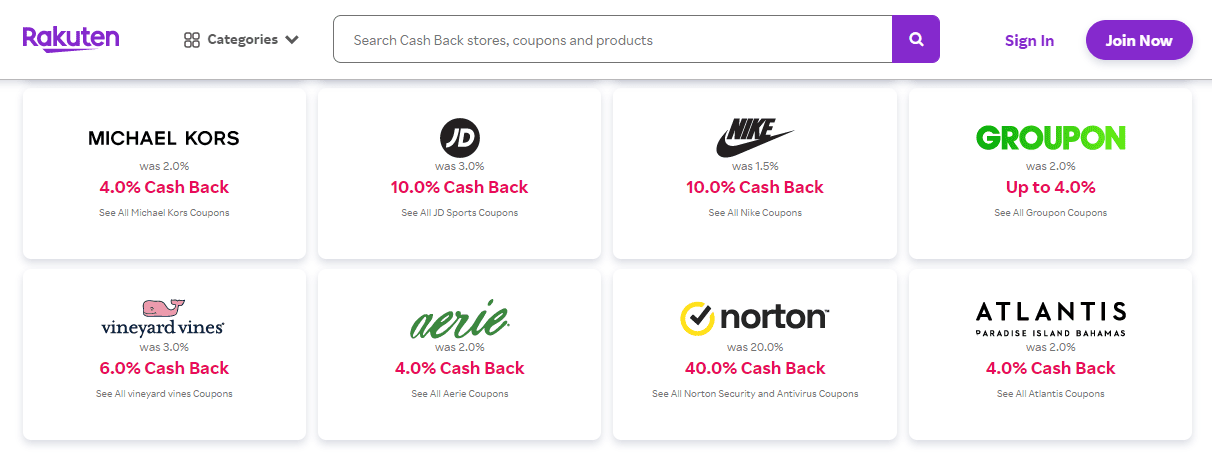
One advantage that PayPal Rewards does have over Rakuten, though, is that you can earn and spend points without having to make any transfers with PayPal Rewards.
With Rakuten, you’ll have to either get a check delivered to your home or have your rewards earnings delivered electronically to your PayPal account before you can spend that money. With PayPal Rewards, you can earn rewards on your online spending and then use those rewards without having to transfer them out of PayPal.
It’s also worth mentioning that you can choose to earn American Express Membership Rewards instead of cash back through Rakuten, which might be enticing for those who already use the Membership Rewards program.
With Rakuten, you’ll get one Membership Rewards point for every one cent of cash back earned. And, since Membership Rewards points are often worth far more than 1 cent when redeemed in the right ways, this can actually be a better way to get the most value out of Rakuten.
This is why it is so important to compare different options when shopping online to get the biggest return.
Another main competitor of PayPal Rewards is TopCashback, which hasn’t been around as long as Rakuten but is still far older than PayPal Rewards. TopCashback also has far more partnered merchants than PayPal Rewards, giving you more options for earning cash back while shopping online. Additionally, TopCashback seems to have superior cashback earnings rates on average.
Similar to Rakuten, before you spend any of the cashback rewards that you earn through TopCashback, you’ll need to either get a check delivered to your place of residence, a direct deposit to your bank account or an electronic deposit to your PayPal account.
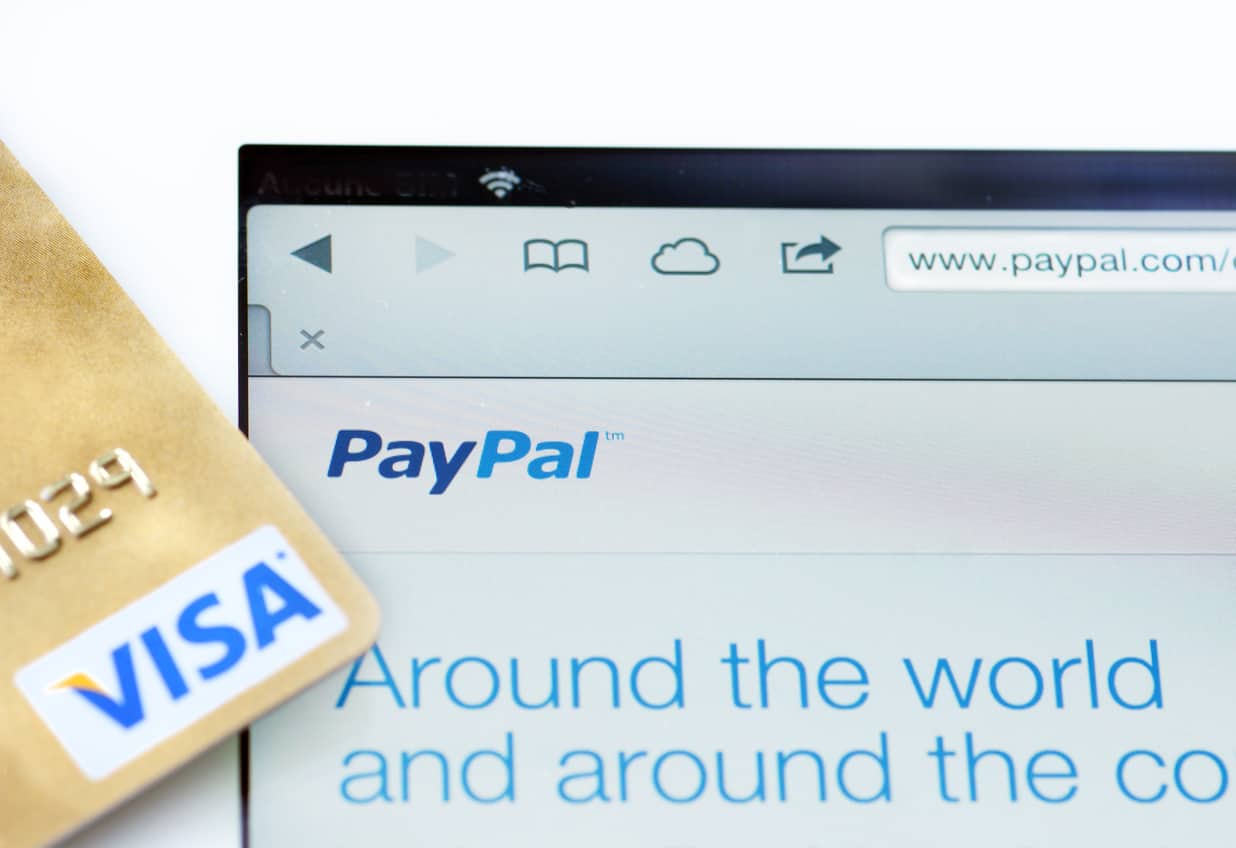
Other alternatives to PayPal Rewards are airline shopping rewards portals, which allow you to earn airline miles for making purchases online. Most major airlines offer these kinds of programs, but here are just a few for your to check out:
- Alaska Airlines Mileage Plan Shopping
- American Airlines AAdvantage eShopping
- British Airways Avios eStore
- Delta Air Lines SkyMiles Shopping
- JetBlue TrueBlue Shopping
- Southwest Airlines Rapid Rewards Shopping
If you like the idea of earning airline miles rather than cash back for your purchases, then these programs are a great option. The advantage of earning cash back instead of airline miles is that cash back can be spent on anything whereas airline miles can be spent on flight tickets (and usually a few other things).
The Bottom Line
In general, both TopCashback and Rakuten are superior online shopping rewards programs to PayPal Rewards. The only advantage that PayPal Rewards can claim is that the rewards can be earned and spent easily through the same app without the need to make any transfers.
However, it’s important to remember that PayPal Rewards is still an extremely new program. As time goes on, the number of partners with which you can earn PayPal Rewards points will almost definitely increase significantly and PayPal Rewards likely will continue to get better cashback offers for its members.
Plus, PayPal is already a giant in the online payment processing industry, which will significantly increase its ability to scale the PayPal Rewards part of the business quickly.
So, at the current moment, you’re probably better off sticking with Rakuten, TopCashback or an airline/hotel shopping portal as your preferred online shopping rewards program. However, don’t be surprised if PayPal Rewards competes these programs in the near future.
New to the world of points and miles? The Chase Sapphire Preferred® Card is the best card to start with.
With a bonus of 75,000 bonus points after you spend $5,000 on purchases in the first 3 months from account opening. , 5x points on travel booked through Chase Travel℠ and 3x points on restaurants, streaming services, and online groceries (excluding Target, Walmart, and wholesale clubs), this card truly cannot be beat for getting started!
after you spend $5,000 on purchases in the first 3 months from account opening.
Editors Note: Opinions expressed here are author’s alone, not those of any bank, credit card issuer, hotel, airline, or other entity. This content has not been reviewed, approved or otherwise endorsed by any of the entities included within the post.