
10xTravel is part of an affiliate sales network and receives compensation for sending traffic to partner sites, such as CreditCards.com. This compensation may impact how and where links appear on this site. This site does not include all financial companies or all available financial offers. Terms apply to American Express benefits and offers. Enrollment may be required for select American Express benefits and offers. Visit americanexpress.com to learn more. All values of Membership Rewards are assigned based on the assumption, experience and opinions of the 10xTravel team and represent an estimate and not an actual value of points. Estimated value is not a fixed value and may not be the typical value enjoyed by card members.
Note: Some of the offers mentioned below may have changed or may no longer be available. The content on this page is accurate as of the posting date; however, some of our partner offers may have expired. You can view current offers here.
For a frequent traveler, having access to an airport lounge before takeoff can make the travel experience far more comfortable and enjoyable. Most airport lounges offer comfortable seating, free Wi-Fi, complimentary food and beverages, and a generally pleasant environment to pass the time before your flight.
However, the rules governing who can enter which lounge can be confusing, and finding lounges in your airport terminal can also be difficult at times. So, to solve these problems, we’ve added a Lounge Finder feature to My10x.
If you’re unfamiliar with My10x, it’s a web application built for points and miles enthusiasts available on our website. With My10x, you can manage your credit card strategy, keep track of your points and miles balances in one place, monitor your credit score and more. And now, you can also find airport lounges around the world and keep track of your favorite lounges that you’ve visited.
So, if you want an easy and convenient way of locating airport lounges on your next trip, make sure to check out the new Lounge Finder feature in My10x. Let’s take a look at the different features of the Lounge Finder and how they work.
Don’t have a My10x account? Sign up for My10x to manage your credit card strategy, keep track of points and miles balances in one place, get card recommendations, take our free course, access the Lounge Finder tool and more.
Lounge Search
There are two main aspects of the Lounge Finder tool in My10x: Lounge Search and Favorite Lounges. The Lounge Search feature is exactly what it sounds like. You can search for lounges in your airport by typing in the airport code, the airport name or the city name. Once you click on that airport, you’ll be able to see all of the airport lounges at that airport.
The lounge results can be filtered by a variety of factors, including terminal, amenities, hours of operation, airline access and cabin class access. Using these filters makes it easy to find a lounge near you that’s open and that you can access with your particular flight booking.
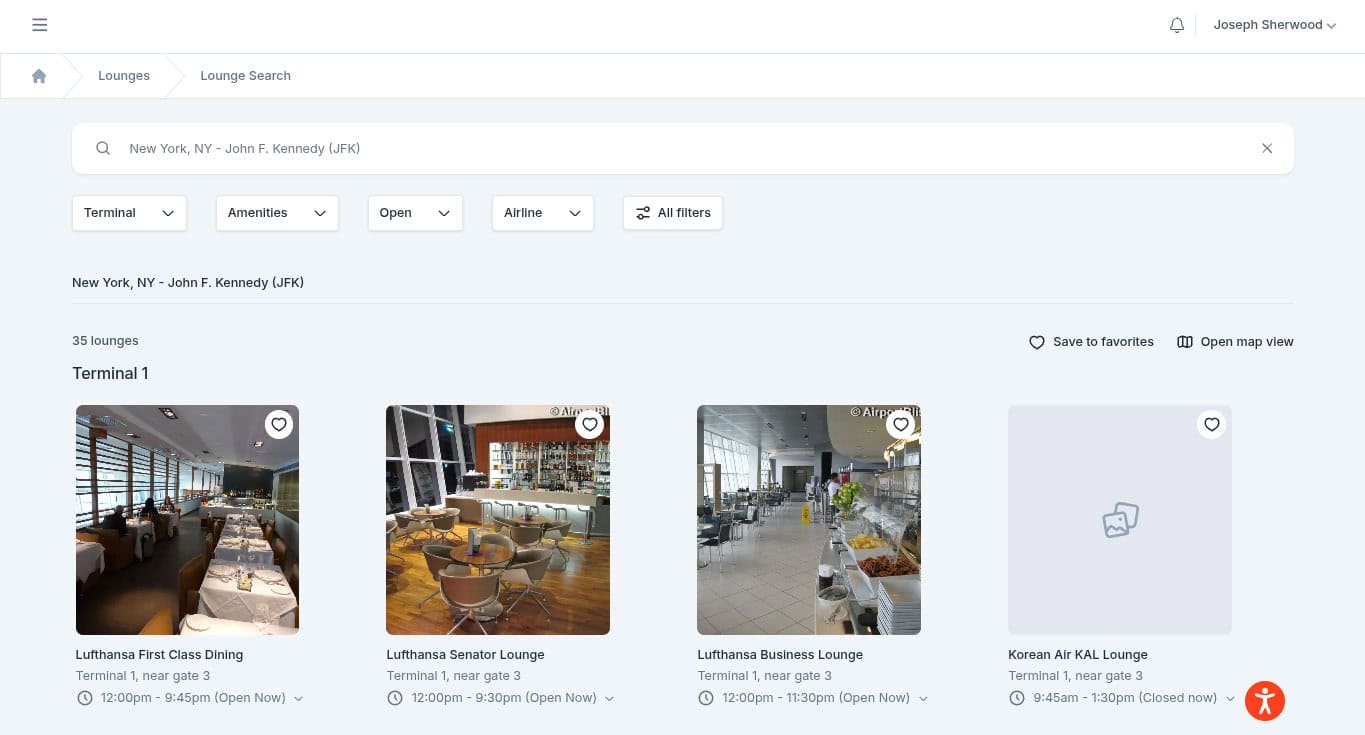
If you click on any lounge listing, you’ll be able to see lots of relevant information about that lounge, including the hours of operation, the airport, terminal and nearest gate, a brief overview of that lounge, a list of amenities and a link to its website. Perhaps most importantly, there’s also plenty of information about how you can access each lounge, including which memberships, airlines and credit cards allow you to enter.
There’s also a section at the bottom of each lounge listing for other lounges nearby. So, if you discover that you can’t access the lounge that you’re currently looking at, you can easily check other lounges near you.
In addition to simply searching for an airport and viewing the lounges at each airport, you can click the “Trip wizard” tab to search for lounges using your flight itinerary and other factors. For example, let’s say that you booked a flight itinerary that included a Delta Air Lines-operated flight from New York City (JFK) to Chicago (ORD) in first class and then a second Air Canada-operated flight from Chicago to Vancouver (YVR), also in first class.
You can enter all of this into the “Trip wizard” search and also include your lounge access, such as Priority Pass membership, airline elite status or credit card.
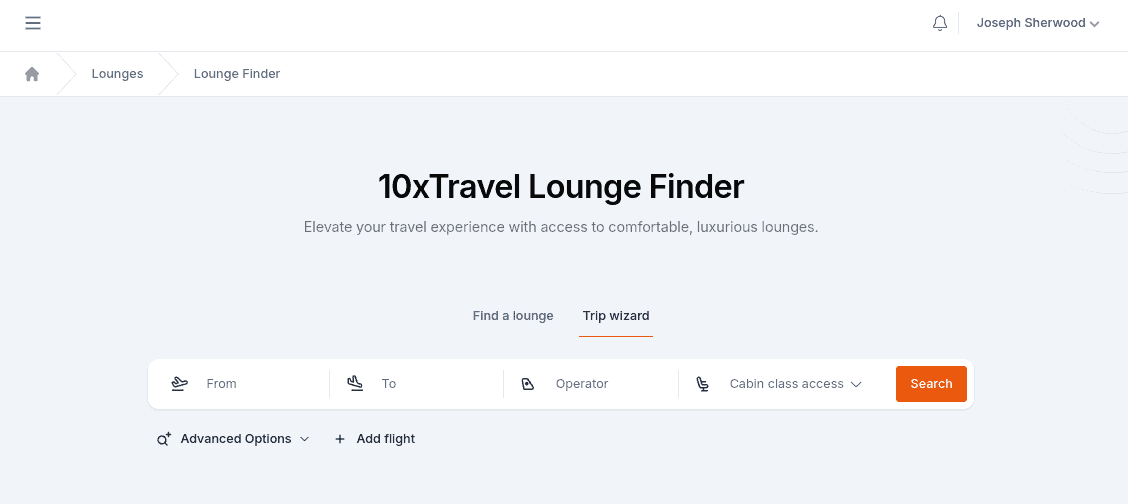
Click search, and you’ll be shown all of the lounges at John F. Kennedy International Airport, your departing airport, as well as the lounges at Chicago O’Hare International Airport, your layover airport, that you can access.
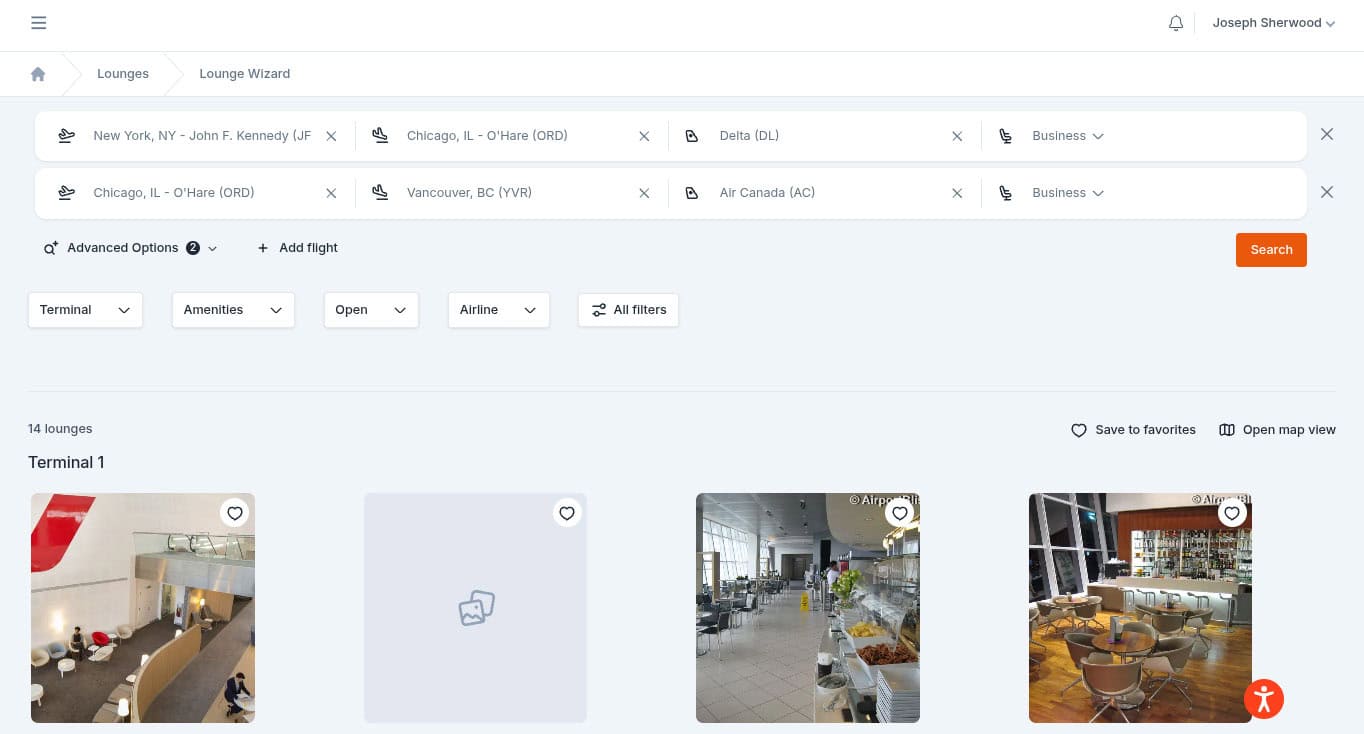
The “Trip wizard” option is super convenient if you have an itinerary with multiple flights and you want to quickly search for a lounge at each airport.
Favorite Lounges
Another great aspect of the Lounge Finder tool in My10x is that you can save lounges and create a list of your favorite lounges. To do so, simply click the small heart icon either on that lounge’s thumbnail or on the same line as the lounge’s title on the lounge’s listing page.
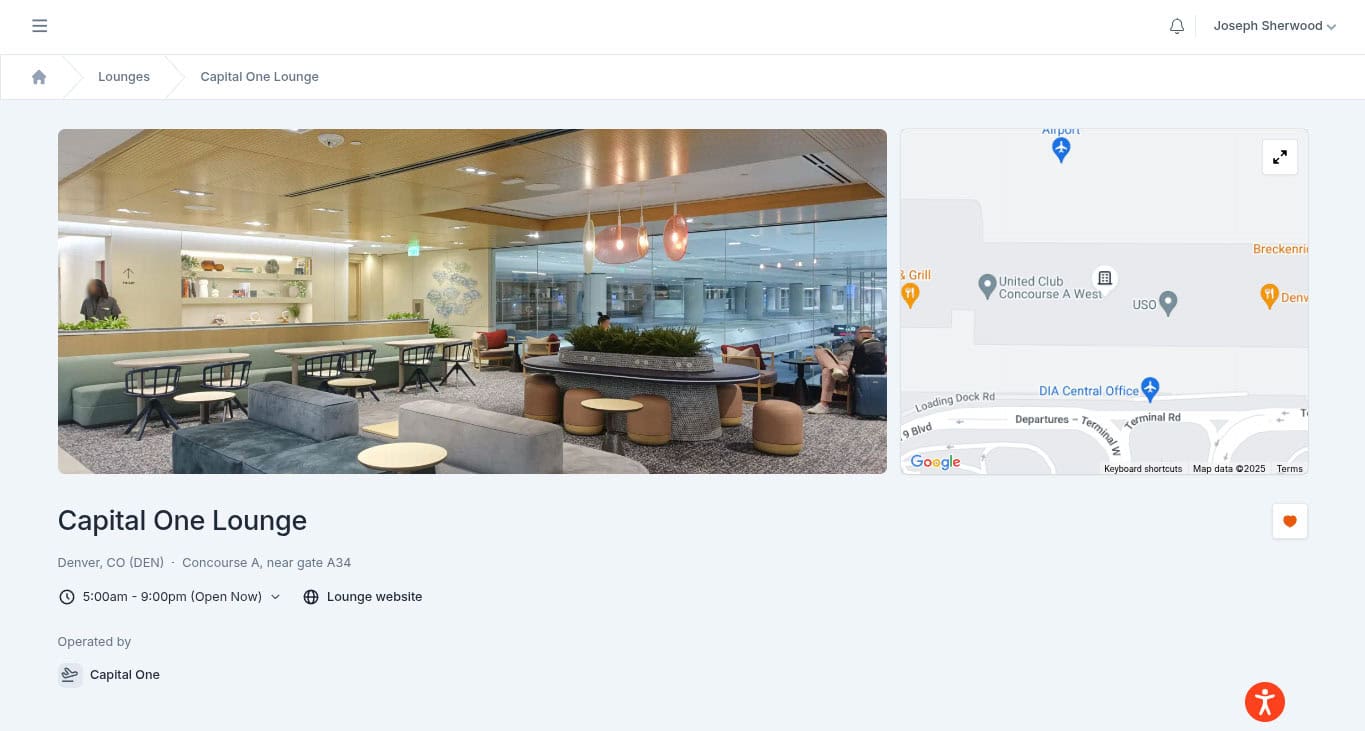
Once you’ve done so, that lounge will be automatically added to your list of favorite lounges, which you can browse through at any time and sort alphabetically or by the date that they were added to the list. You can also search your favorite lounges by airport code or city.
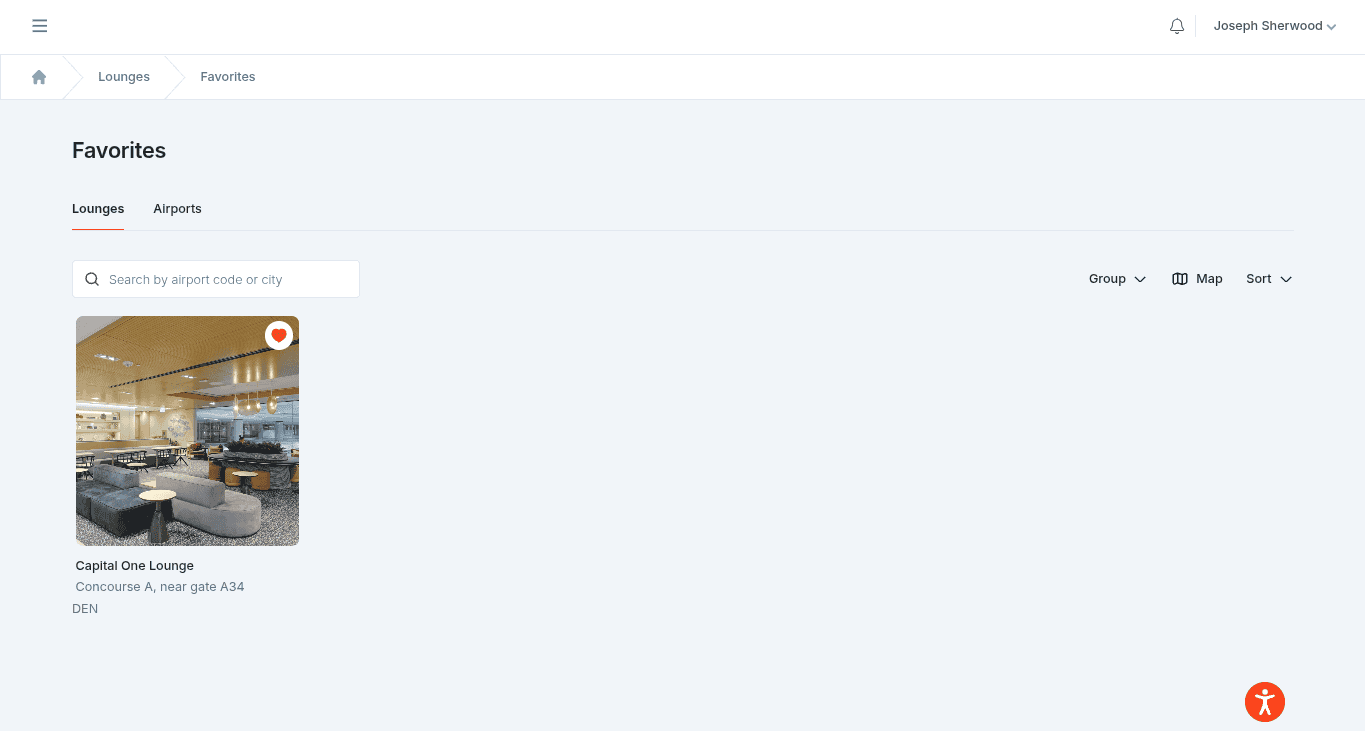
Additionally, you can save your favorite airports and then quickly view the lounges at that airport by clicking on the “Airports” tab under the Favorites section.
For one, saving lounges to your Favorites section allows you to easily look up lounges that you visit frequently to find important information. For instance, since my home airport is Denver International Airport (DEN), and I often visit the Capital One Lounge in that airport, I have that lounge saved to my Favorites section so that I can quickly see its location and hours of operation.
Secondly, it’s also fun to save the lounges that you’ve visited to your Favorites section. It can serve as a record of your travels and a way to look back on the lounge experiences that you’ve enjoyed. Plus, if you need to recommend good airport lounges to a friend or family member, using the Favorites section is a great way to do so.
Want to hear the team discuss airport lounges and how to get access to them? Check out Episode 49: Airport Lounges Decoded: Best, Worst, and How to Get Access, where the team will help you understand the ins and outs of airport lounges.
How to Access Airport Lounges
If you’ve tried the Lounge Finder tool in My10x, you’ve probably noticed that each lounge listing includes the different ways that you can get access to each lounge. In general, there are a few ways to access airport lounges, including:
- Having status with frequent-flyer programs. For instance, having Gold status or higher with any Star Alliance airline’s loyalty program will allow you to access Star Alliance Gold Lounges.
- Flying in premium classes. You may be able to access an airline’s airport lounge if you’re flying in business class or first class with that airline or one of its partners.
- Holding a certain credit card. For example, you can access Capital One Lounges on an unlimited basis if you hold either the Capital One Venture X Rewards Credit Card or the Capital One Venture X Business.
- Having a lounge network membership. There are several lounge networks (such as Priority Pass, Plaza Premium and Lounge Key) that allow you to access lounges in many airports. Memberships to these networks often come as a perk of premium credit cards. For instance, the Chase Sapphire Reserve® includes a membership to Priority Pass Select. However, you also can pay for memberships to some of these networks (which is typically more expensive than signing up for a credit card).
- Buying a day pass. Many airport lounges allow you to purchase a day pass, which gives you access to the lounge and all of its amenities for a few hours before your flight. The costs of these day passes vary considerably, and some lounges don’t offer day passes at all.
As you can see, there are many options for accessing airport lounges, some of which are more cost-effective than others. Regardless of which of the above methods you choose to use, you can quickly see which lounges you’ll have access to using the My10x Lounge Finder tool.
The Bottom Line
If you tend to visit airport lounges before flying or during a layover, then the Lounge Finder tool now available in My10x can save you a lot of time searching for lounges across different platforms.
For example, if you hold the Chase Sapphire Reserve® card and the Capital One Venture X Rewards Credit Card, you’d have to search both issuers’ websites to see all of the lounges that you can access. With the Lounge Finder tool, you can view all of the lounges you can access in one place.
Additionally, this tool allows you to save your favorite lounges so that you can easily find important information about them or look back on your past travel experiences and share them with your friends and family.
The Lounge Finder tool is just one of several new features that have been recently added to My10x. So, if you haven’t logged in to your My10x account in a while or you haven’t yet made an account, make sure you go check out all that it has to offer.
New to the world of points and miles? The Chase Sapphire Preferred® Card is the best card to start with.
With a bonus of 75,000 bonus points after you spend $5,000 on purchases in the first 3 months from account opening. , 5x points on travel booked through the Chase Travel Portal and 3x points on restaurants, streaming services, and online groceries (excluding Target, Walmart, and wholesale clubs), this card truly cannot be beat for getting started!
after you spend $5,000 on purchases in the first 3 months from account opening.
after you spend $4,000 in purchases in the first 3 months.
once you spend $30,000 in the first 3 months from account opening
Editors Note: Opinions expressed here are author’s alone, not those of any bank, credit card issuer, hotel, airline, or other entity. This content has not been reviewed, approved or otherwise endorsed by any of the entities included within the post.












