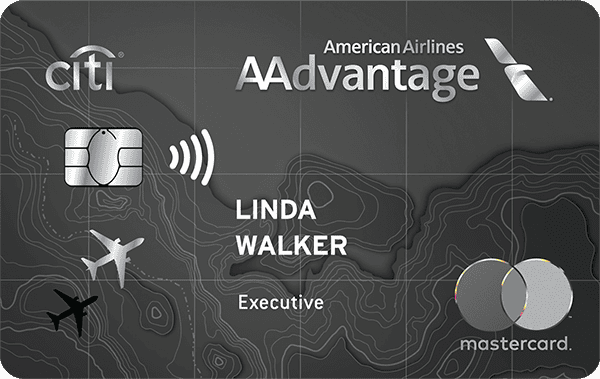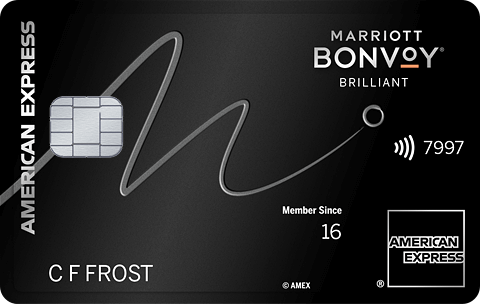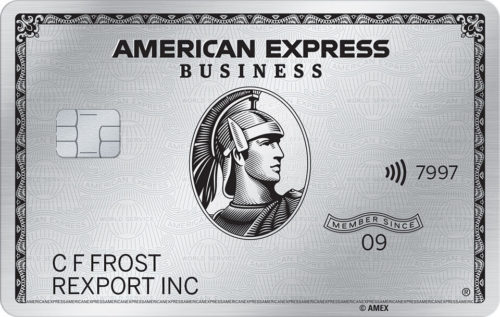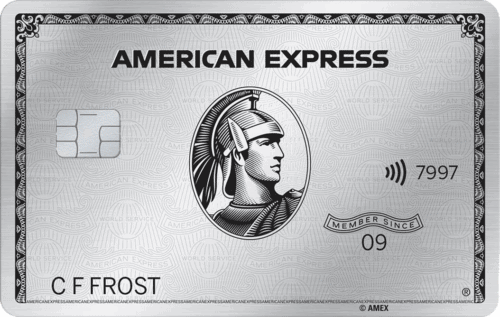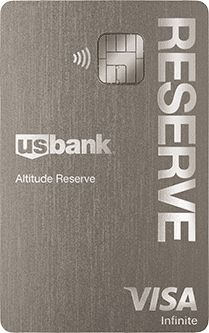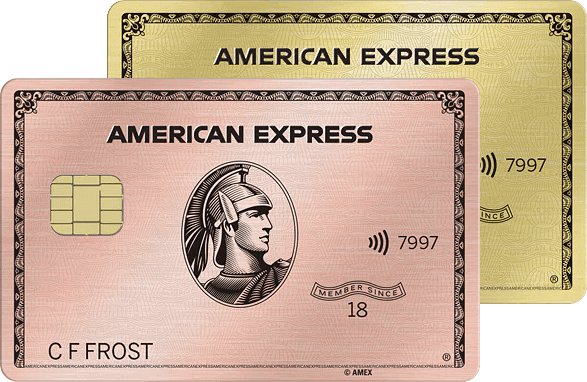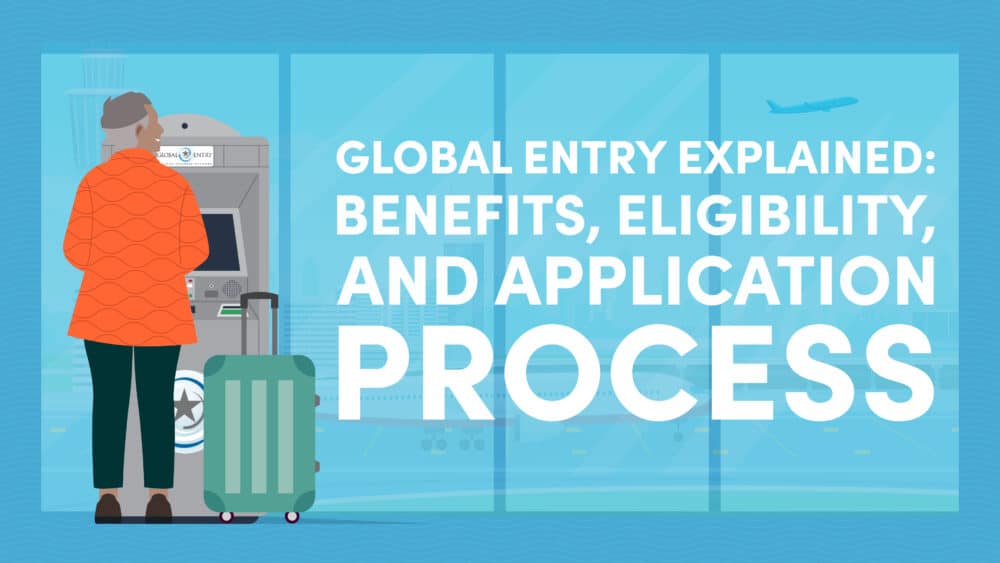10xTravel is part of an affiliate sales network and receives compensation for sending traffic to partner sites, such as CreditCards.com. This compensation may impact how and where links appear on this site. This site does not include all financial companies or all available financial offers. Terms apply to American Express benefits and offers. Enrollment may be required for select American Express benefits and offers. Visit americanexpress.com to learn more.
Note: Some of the offers mentioned below may have changed or may no longer be available. The content on this page is accurate as of the posting date; however, some of our partner offers may have expired. You can view current offers here.
Since 2013, TSA PreCheck® has helped more than 32 million travelers reduce the stress of physical security screening.
As a TSA PreCheck member, you’ll enjoy an expedited, convenient security screening process, in which you can leave laptops and liquids in your carry-on baggage as well as leave your shoes, belt and light jacket on. TSA PreCheck members spend less time in security lines and more time in airport lounges.
In this article, we’re putting TSA PreCheck under the spotlight. We’ll go through everything you need to know to decide whether it’s for you, from how to use TSA PreCheck, the application costs, discounts and child policies, to how to use TSA PreCheck when booking.
What Is TSA PreCheck?
TSA PreCheck expedites the security screening process for pre-approved travelers deemed low-risk traveling through land, sea and air borders. It belongs to the family of trusted traveler programs and is run by the Transport Security Administration (TSA).
In June 2023, 88% of TSA PreCheck members waited five minutes or less during security screening.
TSA PreCheck members enjoy an expedited security screening process, which includes being able to leave liquids and laptops in their carry-on bags and not have to remove their belts, light jackets and shoes during check. This less intrusive process saves you time and stress, making the airport experience more enjoyable.
How To Enroll in TSA PreCheck
To apply for TSA PreCheck membership, you need to be a United States citizen, national or lawful permanent resident.
To enroll in TSA PreCheck, you can begin by going to the TSA PreCheck website and selecting “Apply Now.” You’ll then complete a brief online eligibility interview.
When enrolling, you’ll have the choice between two enrollment providers, either Telos or Idemia. Depending on where you’re located, one provider may have an advantage over the other.
Currently, Telos has 26 enrollment centers across the U.S. while Idemia has more than 600 enrollment centers. You can find an enrollment center near you by using the TSA PreCheck search tool.
Telos charges a first-time enrollment fee of $85 in contrast to Idemia which charges $78. Subsequent membership renewals online or in-person with Telos cost $70 while Idemia charges $78 for in-person renewals and $70 for online renewals.
Once you select a provider, you’ll be able to fill out and submit an enrollment form online. You can then select an enrollment center close to you to schedule your interview with. The entire online process shouldn’t last much longer than five minutes.

When you attend your interview, you’ll have your biometric data (fingerprints and photograph) collected. Your required identity documents will also be verified and payment will be collected. Note that for first-time applications, payment must always be made in person. The interview process normally lasts no longer than 10 minutes.
You’ll need to provide one of the following identity documents at your interview:
- Permanent Resident Card (I-551)
- Unexpired Enhanced Tribal Card (ETC)
- Unexpired Foreign Passport in combination with an immigrant visa with I-551 annotation of “Upon Endorsement Serves as Temporary I-551 Evidencing Permanent Residence of 1 Year”
- Unexpired Free and Secure Trade (FAST) Card
- Unexpired Re-entry Permit (I-327)
- Unexpired U.S. Enhanced Driver’s License (EDL) or Unexpired Enhanced Identification Card (EID)
- Unexpired U.S. Passport
In the case you can’t provide one of the documents listed above, you’ll need to provide two of the following documents, consisting of a valid photo ID and citizenship document.
| Certification of Report of Birth Abroad (DS-1350 or FS-545) | Unexpired Department of Homeland Security (DHS) / Transportation Security Administration (TSA) Transportation Worker Identification Credential (TWIC) |
| Consular Report of Birth Abroad (FS-240) | Unexpired driver’s license (issued by a state or outlying possession of the U.S.) |
| Expired U.S. passport within 12 months of expiration | Unexpired Merchant Mariner Credential (MMC) |
| Native American tribal document with photo | Unexpired photo ID card issued by the federal government or by a state or outlying possession of the U.S. This must include a federal agency, state or state agency seal or logo (such as a state university ID). Permits are not considered valid identity documents |
| U.S. Birth Certificate | Unexpired temporary driver’s license in combination with an expired driver’s license (constitutes one document) |
| U.S. Certificate of Citizenship (N-560 or N-561) | Unexpired U.S. military dependent’s card |
| U.S. Certificate of Naturalization (N-550 or N-570) | Unexpired U.S. military ID card |
| U.S. Citizen Identification Card (I-179 or I-197) | Unexpired U.S. retired military ID card |
After the interview, you should receive notice of your approval or denial within three to five business days, although in extreme cases you can expect to wait up to 60 days. In the meantime, you can check for any status updates online through your enrollment provider.
When you’re approved, you’ll receive your Known Traveler Number (KTN). By including your KTN on flight bookings, you’ll be able to access TSA PreCheck lanes and enjoy expedited security.
If you’re a U.S. citizen, national or lawful permanent resident who is already enrolled in Global Entry, Secure Electronic Network for Travelers Rapid Inspection (SENTRI) or Nexus, or are a Canadian citizen enrolled in Nexus, you’ll also be able to use TSA PreCheck.
TSA PreCheck will expedite the airport security process when you fly with a participating airline and airport. This can cut your wait time to a matter of minutes, giving you more time to enjoy the other aspects of air travel, such as airport lounges.
Using TSA PreCheck After Booking
You’ve successfully enrolled — congrats! Now let’s look at how to use TSA PreCheck after booking.
To benefit from TSA PreCheck, you need to add your KTN to your airline reservations. Without your KTN number, you can forget about expedited security screening. If you’ve gained TSA PreCheck membership via Global Entry, SENTRI or Nexus, you’ll need to include your Customs and Border Protection (CBP) Pass ID on airline reservations to gain access to TSA PreCheck benefits.
You can add your KTN by logging into your airline account (the airline with whom you’re flying) and updating your profile to include your KTN. By doing this, your KTN should automatically be added to any future bookings with that specific airline, simplifying the process.
You can also manually enter your KTN when making an airline reservation. The KTN field is usually found under the “Secure Traveler” section or a similar title, within the personal information section of the booking process.
If you booked a flight a while ago and have only recently been approved for TSA PreCheck, fear not as you can still add your KTN to existing reservations. You can do this by going to the “Manage booking/reservation” section of your airline account and editing the personal information part to include your KTN.

Using TSA PreCheck for the First Time at the Airport
Let’s now check out how to use TSA PreCheck for the first time at the airport.
Using TSA PreCheck begins by ensuring you’ve added your KTN to your airline booking. This will allow you to use TSA PreCheck once you arrive at the airport.
When you’re going through physical security screening, you’ll have access to a dedicated TSA PreCheck lane. As a pre-approved traveler, you won’t need to worry about removing your laptop or liquids from your carry-on baggage. You can also keep your shoes, belt and light jacket on while going through security.
This expedited security process saves you time and reduces the risk that you leave your valuables behind during repacking.
Just keep in mind that you may still be required to go through standard, non-expedited security screening. TSA reserves the right to subject TSA PreCheck members to random security screening. There may also be times when TSA PreCheck lanes are unavailable. In this case, you may still be able to experience expedited screening in standard lanes by showing your TSA PreCheck boarding pass.
Similarly, it’s important to understand that the airport and airline you’re flying with must participate in TSA PreCheck for you to be able to benefit from expedited security screening. Currently, 200+ U.S. airports and 90+ airlines participate in TSA PreCheck, so in the majority of cases you should be able to use it. Just be sure to check before you travel that both your airport and airline participate in TSA PreCheck.

With Chase Sapphire Preferred® Card, you’ll receive a $300 annual travel statement credit, as well as a $100 statement credit for Global Entry or TSA PreCheck membership application fees.
Tips and Best Practices for Using TSA PreCheck
Just because you have TSA PreCheck membership, it doesn’t mean you have a free pass to stroll care-free through airport security. There are some handy tips and best practices you can use to maximize the benefits of TSA PreCheck.
Maximizing the Benefits of TSA PreCheck
It’s important to ensure you leave yourself plenty of time before your flight departs by arriving at the airport early. This prepares you for the unforeseen, especially in the case that TSA PreCheck lanes are unavailable. If you leave yourself ample time, you’ll be able to cover an unavailable TSA PreCheck lane situation and still have time to enjoy airport lounge access before your flight leaves (assuming you have a credit card or membership card that confers lounge access).
It’s also crucial to keep your personal information up-to-date with TSA PreCheck to avoid any problems, as well as ensure your membership remains active. For example, if you change your name, it’s important to contact TSA immediately to update your personal information; otherwise, it won’t match the name on your airline reservation, preventing you from using TSA PreCheck.
Ensuring a Smooth TSA PreCheck Experience
TSA PreCheck membership makes the airport experience one step smoother. And you can make it even smoother by following a couple of extra guidelines.
Let’s see how to use TSA PreCheck at the airport for the smoothest experience possible.
First, ensure you have suitable clothing for security screening. The best clothing to go for is lightweight, easy to remove, and free of excessive metal accessories. That goes for jewelry too.
Second, pack your carry-on bag as efficiently as possible. As a TSA PreCheck member, you’re able to leave liquids and laptops in your bag when going through screening. However, it can be that you’re subjected to random checks or that something in your bag flags up on the security scanner. By packing your bag efficiently and in an organized manner, you’ll save time and stress in the event it needs to be opened and inspected.
Lastly, ensure you follow basic TSA guidelines to minimize your chances of additional security screening. For example, make sure you adhere to the 3-1-1 liquids rule, as well as follow the guidelines relating to the transport of firearms and other items.

Combining TSA PreCheck with Other Travel Tips
Using TSA PreCheck to the maximum consists of combining it with other savvy travel tips.
Though it might sound obvious, it’s crucial to leave yourself enough time between your TSA PreCheck application and your next upcoming flight. Keep in mind that in extreme cases it can take up to 60 days for your KTN to arrive after your in-person interview. That means you should apply at least 60 days before your trip, if not longer, to ensure you can use TSA PreCheck on your next flight.
You can also maximize the benefits of TSA PreCheck by having your application fee completely reimbursed. If you have the right travel rewards credit card in your wallet and pay the application fee using it, you can have the whole cost reimbursed, giving you essentially free TSA PreCheck membership.
For example, the Capital One Venture X Business Card offers small business owners a host of travel-related benefits. You get unlimited complimentary access to Capital One, Priority Pass and Plaza Premium airport lounges, as well as a $300 travel statement credit for purchases made via Capital One Travel. Similarly, the Capital One Venture X TSA PreCheck benefit reimburses the full application fee for TSA PreCheck or Global Entry.
With all these perks, the Capital One Venture X Business Card makes it easy to offset its annual fee of $395.
Likewise, using a travel rewards credit card to earn points on travel is an easy way to save money on future travel. For instance, the Chase Sapphire Preferred® Card offers competitive earning rates for a low annual fee of $95. You’ll earn 5X points on travel booked through the Chase Travel Portal and 2X points on all other travel purchases. You’ll also enjoy primary rental car insurance as well as zero foreign transaction fees when using your card abroad. The money you save from these perks could be put towards the application fee for TSA PreCheck, among other things.
If you ensure you have one of the best airline credit cards in your wallet, the entire airport experience will be smoother.
If you stack TSA PreCheck membership with travel rewards credit cards and application fee reimbursement, you’ll maximize its value.
TSA PreCheck FAQs
Here are some common FAQs relating to TSA PreCheck.
How Much Does TSA PreCheck Cost?
The cost of TSA PreCheck depends on your enrollment provider as well as if you opt to renew in-person or online.
Telos charges a first-time enrollment fee of $85 while Idemia charges $78 only. For membership renewals online or in-person with Telos, you’ll be charged $70 while Idemia charges $78 for in-person renewals and $70 for online renewals.
It’s best to always check directly with TSA and your enrollment provider for the latest information regarding application fees.
Keep in mind that with the right travel rewards credit card, you can have those application and renewal fees reimbursed.
Do Military Service Members Receive Discounts on TSA PreCheck?
Yes, active military service members as well as Department of Defense (DoD) civilians receive complimentary TSA PreCheck membership free of charge.
To benefit from TSA PreCheck as a servicemember or DoD civilian, update your Defense Travel System (DTS) profile and frequent flyer profile(s) with your DoD ID. When making an airline reservation, your DoD ID should then appear in the KTN field, giving you automatic TSA PreCheck membership benefits.
Which Cards Reimburse TSA PreCheck Application Fees?
As already mentioned, there are a range of travel rewards credit cards that’ll reimburse your TSA PreCheck application fee. Here’s a list of all current cards with this offering:
- Aeroplan® Credit Card
- Bank of America Premium Rewards Credit Card
- Capital One Venture Rewards Credit Card
- Capital One Venture X Rewards Credit Card
- Chase Sapphire Reserve®
- Citi® / AAdvantage® Executive World Elite Mastercard®
- Delta SkyMiles® Platinum American Express Card (Rates & Fees)
- Delta SkyMiles® Platinum Business American Express Card (Rates & Fees)
- Delta SkyMiles® Reserve American Express Card (Rates & Fees)
- Delta SkyMiles® Reserve Business American Express Card (Rates & Fees)
- IHG One Rewards Premier Credit Card
- Marriott Bonvoy Brilliant® American Express® Card (Rates & Fees)
- Mastercard® Black Card™
- The Business Platinum Card® from American Express (Rates & Fees)
- The Platinum Card® from American Express (Rates & Fees)
- U.S. Bank Altitude® Reserve Visa Infinite® Card
- U.S. Bank Altitude® Connect Visa Signature® Card
- United ClubSM Infinite Card
- United QuestSM Card
- UnitedSM Explorer Card

Why Is TSA PreCheck Not Showing Up On My Boarding Pass?
You should first ensure that your TSA PreCheck membership is still active.
Assuming it’s still active, double-check that your airline participates with TSA PreCheck and that your name, date of birth and KTN are accurate.
If everything looks good, your best bet is to contact TSA. You can either call the TSA contact center at (866) 289-9673, submit an online form, or contact TSA via Twitter or Facebook Messenger. It’s best to contact TSA as early as possible, so they can immediately troubleshoot your problem.
Will I Receive a TSA PreCheck Card?
No. Remember that once you’re approved for TSA PreCheck membership, all you’ll receive is your KTN. It’s your KTN that you can add to airline reservations and frequent flyer accounts to benefit from TSA PreCheck member perks.
What’s the Difference Between TSA PreCheck and Global Entry?
Both TSA PreCheck and Global Entry belong to the family of trusted traveler programs. However, Global Entry expedites the immigration process upon reentry into the U.S. for pre-approved, low-risk travelers. Membership comes with a slightly higher application fee of $100 and a more intensive interview process. Global Entry also includes TSA PreCheck membership, which justifies the higher fee.
Check out this comparison of Global Entry versus TSA PreCheck for a more in depth discussion.
How Do I Renew My TSA PreCheck Membership?
You can renew your TSA PreCheck membership up to six months before its expiry. Renewing early will prevent any lapse in benefits in case of delays in the renewal process.
You can renew your membership online. As a current member of TSA PreCheck, you normally won’t be required to attend another in-person interview. However, if you’ve changed your name or any other circumstances have changed, you should contact your enrollment provider to check if an in-person renewal is necessary.
Can Children Use TSA PreCheck?
Yes, children can use TSA PreCheck. And depending on their age, they may not even need a membership to do so.
Children aged 12 and under can accompany a parent or guardian enrolled in TSA PreCheck without any restrictions. For children aged between 13 and 17, they can also accompany parents or guardians enrolled in TSA PreCheck, as long as the TSA PreCheck symbol is on the child’s boarding pass.
If your child routinely travels solo, it may be worth enrolling them in TSA PreCheck for them to benefit from expedited security screening. But as long as they’re traveling with you (assuming you’re a TSA PreCheck member), they won’t need a separate membership.
What If You Are Not Approved for TSA PreCheck?
Unfortunately, paying the TSA PreCheck application fee doesn’t guarantee that you’ll be approved for membership.
Ultimately, if TSA finds a reason to think you’re not worthy of low-risk traveler status, your application will be denied.
Criminal convictions, investigations, violations of state or federal law, or the failure to provide accurate information during your application could all lead to denials.
However, you do have the ability to appeal and have the decision reversed if successful. You can do this by getting in touch with TSA via phone, submitting an online form through your trusted traveler account or contacting your case manager.
Conclusion
TSA PreCheck will expedite the airport security process when you fly with a participating airline and airport. This can cut your wait time to a matter of minutes, giving you more time to enjoy the other aspects of air travel, such as airport lounges.
Its first-time application fee of $78 to $85 is reasonable, considering membership lasts for five years. And if you have a credit card that reimburses the application fee, membership won’t cost you a single dime.
Now that you understand the benefits and know how to use TSA PreCheck, enroll before your next flight departs.
New to the world of points and miles? The Chase Sapphire Preferred® Card is the best card to start with.
With a bonus of 60,000 bonus points after you spend $4,000 on purchases in the first 3 months of account opening. , 5x points on travel booked through the Chase Travel Portal and 3x points on restaurants, streaming services, and online groceries (excluding Target, Walmart, and wholesale clubs), this card truly cannot be beat for getting started!
after you spend $4,000 on purchases within 3 months from account opening.
after you spend $4,000 in purchases in the first 3 months.
after spending $7,000 in purchases within the first 3 months of account opening.
after you spend $3,000 in purchases on your new Card in your first 6 months.
after spending $6,000 in purchases on your new Card in your first 6 months of Card Membership.
after you spend $5,000 in purchases on your new Card in your first 6 months.
after spending $10,000 in purchases on your new Card in your first 6 months of Card Membership.
after spending $3,000 on purchases in the first 3 months from account opening.
after you use your new Card to make $6,000 in purchases within the first 6 months of Card Membership.
after you spend $20,000 on eligible purchases with the Business Platinum Card within the first 3 months of Card Membership
after you spend $8,000 on purchases in your first 6 months of Card Membership.
after you spend $4,500 in the first 90 days
after you spend $5,000 on purchases in the first 3 months from account opening
plus 500 Premier Qualifying Points after you spend $4,000 on purchases in the first 3 months your account is open.
after you spend $3,000 on purchases in the first 3 months your account is open.
Editors Note: Opinions expressed here are author’s alone, not those of any bank, credit card issuer, hotel, airline, or other entity. This content has not been reviewed, approved or otherwise endorsed by any of the entities included within the post.